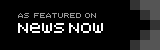After six years off the airwaves, BBC Three makes its triumphant return as a linear TV channel on Tuesday, February 1.
With less than two weeks to go until the relaunch, the channel has begun test broadcasts on Sky - although it has yet to be added to the EPG.
Curious viewers can watch the test loop - a highlights reel of upcoming BBC Three programmes - by manually adding the channel to their boxes and tuning in between the hours of 7pm and 4am.
Here, Media Mole explains how to tune in to the BBC Three tests manually through Sky.
Sky Q customers
Access the manual tuning menu by pressing the home button, scrolling down to Settings, then down to Manual tuning. Head to the bottom and select 'Add a channel', then enter the details below and select 'Find channels'.
Frequency: 10.847
Polarisation: V
Symbol rate: 23.0
FEC: 3/4
Standard: DVB-S2
Modulation scheme: 8PSK
Locate '6945' in the list, select it, then select 'Save channels'.
To watch the BBC Three tests, revisit the manual tuning menu between 7pm and 4am and select 6945 from the list.
Sky+ customers
Access the 'Options' sub-menu within the Sky on-screen guide. Select 'Add channels', then enter the details below and press the yellow button to search.
Frequency: 10.847
Polarisation: V
Symbol rate: 23.0
FEC: 3/4
Locate '6945' in the list then press yellow again, then press 'Select' to save.
To watch the BBC Three tests, revisit the 'Other channels' menu and select 6945 from the list.
See also:
> How to access other ITV regions through Sky
> Sky Hacks: How to add London Live to your lineup
Follow us on Bluesky or on X/Twitter and like us on Facebook for the latest entertainment news alerts.
Media Mole's Lowest Ever Sky Offer: Get Sky Essential, Sky Stream & Netflix for just £15 a month + £0 upfront fee for 24 months!
Prices may change during this period. Ends March 31, 2025